Why Your Website Needs Professional WordPress Maintenance
Professional WordPress maintenance is a comprehensive service that keeps WordPress websites secure, fast, and functioning optimally through regular updates, security monitoring, backups, and performance optimization.
For business owners searching for professional WordPress maintenance solutions, here’s what you need to know:
- Core Components: Regular updates, security monitoring, performance optimization, and backup systems
- Security Benefits: Protection against malware, hackers, and vulnerabilities
- Performance Advantages: Faster load times, better user experience, and improved SEO rankings
- Business Impact: Reduced downtime, fewer emergency fixes, and peace of mind
When was the last time you thought about the health of your WordPress website? For many business owners, the answer is “only when something breaks.” This reactive approach can cost you thousands in emergency fixes, lost sales, and damaged reputation.
“What if an outdated plugin crashes your homepage? Or a hacker exploits a hidden vulnerability, bringing your entire site down?” These scenarios aren’t hypothetical—they happen daily to thousands of WordPress sites.
Over 30,000 websites are hacked every day, and according to research, 73% of WordPress sites contain vulnerabilities that could be exploited. With WordPress powering over 40% of all websites globally, it’s become a prime target for cybercriminals.
Professional maintenance isn’t just about fixing problems; it’s about preventing them before they impact your business. While DIY maintenance is possible, most business owners find outsourcing to experts saves time, reduces stress, and ultimately delivers better results.
As one partner put it, “It’s like insurance for my website!” Professional maintenance allows you to focus on running your business instead of worrying about plugin conflicts, security patches, or why your contact form suddenly stopped working.
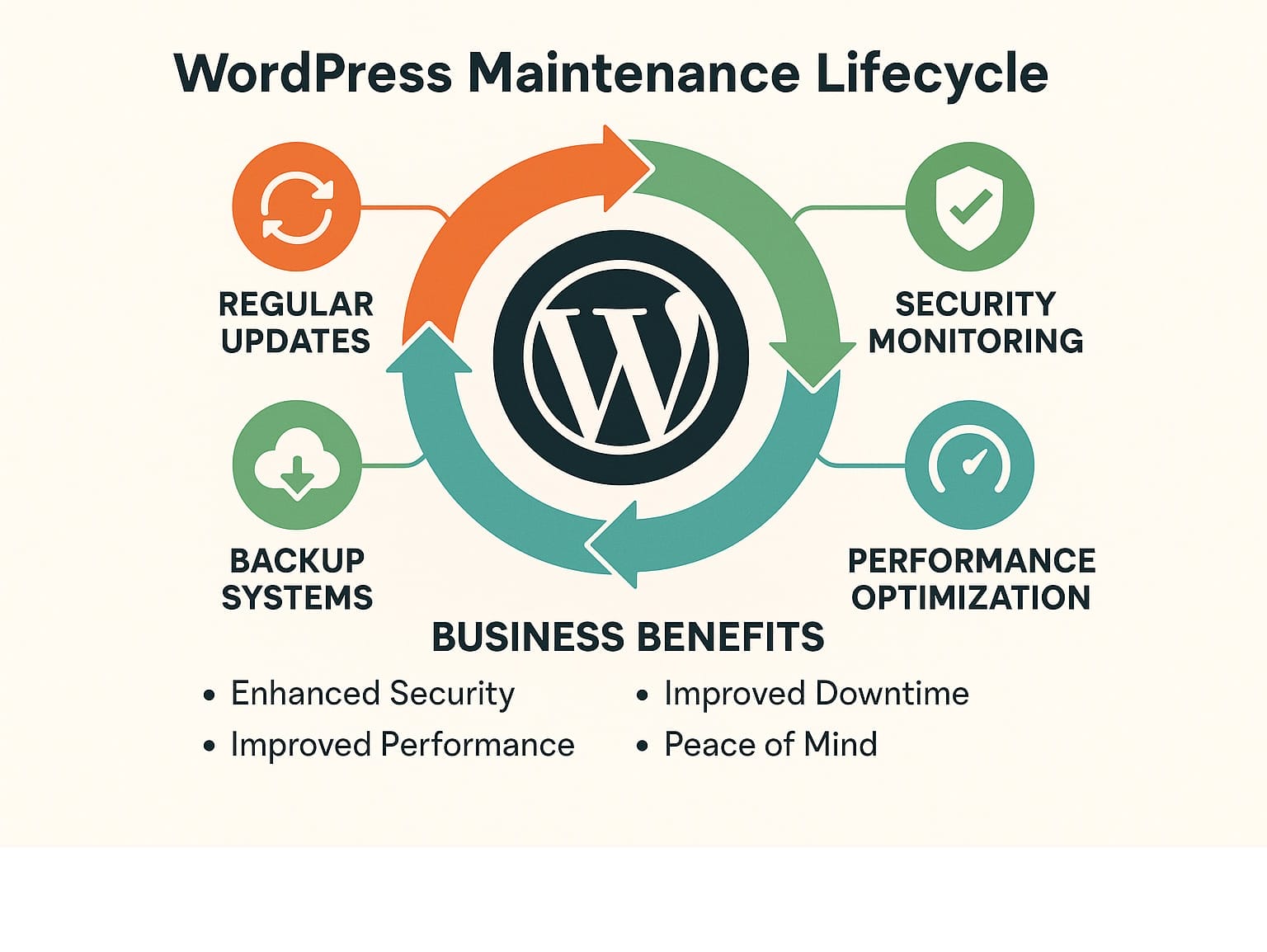
Mastering Professional WordPress Maintenance
At Perfect Afternoon, we’ve witnessed how professional WordPress maintenance transforms websites from potential liabilities into powerful business assets. Our Michigan team has helped countless businesses in Royal Oak, Birmingham, Detroit, and beyond establish maintenance routines that keep their digital presence running smoothly and securely.
Core Components of Professional WordPress Maintenance
Think of WordPress maintenance as a wellness program for your website. Just like your health needs regular checkups, your site requires ongoing care to thrive.
Regular updates form the foundation of good site health. These aren’t just about shiny new features; they’re critical security patches that protect your business. When you work with professionals, these updates happen weekly, with urgent security fixes applied immediately.
Behind every well-maintained site stands a robust security system. Real-time monitoring and firewall protection act as digital security guards, blocking suspicious traffic before it can cause harm.
Imagine knowing the moment your site goes down before your customers do. With 24/7 uptime monitoring checking your site every few minutes, you’ll be alerted to problems immediately, not when an angry customer calls.
A staging environment is your website’s rehearsal space, a place to test changes without risking your live site. This prevents those heart-stopping moments when an untested update breaks your homepage.
Check out our WordPress Maintenance Service page for a deeper dive into comprehensive maintenance services.
How Professional WordPress Maintenance Strengthens Security & SEO
Security Improvements
Professional WordPress maintenance doesn’t just fix problems; it prevents them from happening in the first place.
Enterprise-grade firewalls act as your site’s security guards, blocking suspicious traffic before it reaches your virtual doorstep. This stops many common attacks before they even begin.
Two-factor authentication adds an extra layer of security to your login process. Even if someone finds your password, they can’t access your site without that second verification step.
Daily malware scans work like a digital immune system, detecting and removing threats before they can damage your site or compromise your visitors’ data.
SEO Benefits
How well your site is maintained significantly influences Google’s Core Web Vitals. Regular optimization keeps these metrics healthy, which helps your search rankings.
Schema markup helps search engines understand your content, but it needs to be valid and up-to-date. Regular verification ensures Google can properly interpret your pages.
Tools like ShortPixel compress your images without quality loss, dramatically improving page load times.
Backups, Recovery & Emergency Response
A robust backup system might be the most critical aspect of professional WordPress maintenance. When (not if) something goes wrong, your backup strategy determines whether you face minutes or days of downtime.
A professional approach includes daily incremental backups of everything, like your database, themes, plugins, and uploads, stored securely off-site.
Professional services store these backups on enterprise-grade cloud platforms like Amazon S3, ensuring your data remains secure and accessible when needed.
Professional maintenance teams respond to emergencies with one-click restore capabilities. If your site is infected, specialists can identify and remove malicious code, often within hours.
Pricing Models & Service Levels: In-House vs Outsourced
When considering professional WordPress maintenance, you face an important decision: handle it in-house or partner with specialists?
Most professional services offer tiered plans to match different needs. Basic plans typically cover essential maintenance like core updates, security, and daily backups, perfect for simple sites or blogs.
Business-focused plans add performance optimization, malware removal, and limited content updates, making them ideal for company websites and small e-commerce stores.
Choosing the Right Maintenance Partner & Scaling for Growth
Finding the right professional WordPress maintenance partner isn’t just a technical decision—it’s about finding someone who understands your business goals.
Evaluating Providers, Reviews & SLAs
When you entrust your digital storefront to someone else’s care, you need to know they’re up for the job. Think of this process like hiring a new team member; you want someone with the right skills, experience, and attitude.
First, look at their WordPress expertise. Has this provider been working with WordPress for at least 5 years? WordPress has its own personality and quirks that only come with experience.
Team structure matters too. Larger maintenance teams offer broader coverage, but smaller teams might give you more personalized attention.
The tools they use reveal a lot about their service quality. Many great providers include access to premium plugins worth over $1,000 as part of their package.

When reviewing testimonials, look beyond vague praise. “They’re great!” doesn’t tell you much, but “They increased our site speed by 40% and our conversions went up 15%” speaks volumes.
The Service Level Agreement (SLA) is your protection. A good SLA clearly defines response times (ideally 1-2 hours for emergencies), resolution timeframes, update schedules, and reporting frequency.
For deeper insights into finding the right maintenance package, check out our guide on Website Maintenance Packages Are Essential.
Long-Term ROI of Professional WordPress Maintenance
The ROI of good maintenance shows up in numerous ways. Reducing downtime alone justifies the investment. Gartner research shows that downtime costs businesses an average of $5,600 per minute. Even for small businesses, every hour your site is down means lost sales and frustrated customers who might never return.
Google loves websites that load quickly, work properly, and provide good user experiences. Regular maintenance helps improve these factors, which can boost your search rankings over time.
There’s also the hidden cost of emergency fixes. When something breaks and you need immediate help, you’ll pay premium rates for rush work. It’s like the difference between regular dental checkups and an emergency root canal; prevention is always cheaper than crisis management.
For more guidance on selecting the perfect WordPress maintenance package for your specific needs and budget, visit our comprehensive guide on website maintenance services.
