
Google Web Guide is the search engine giant’s latest experiment on improving results. Powered by its latest AI capabilities, the Web Guide is focused on building on the traditional Google experience without introducing wholesale changes. While still aiming to direct users to the best content, Web Guide won’t be your new AI agent, as seen with AI Mode.
Here’s what we know so far about the latest Google experiments and what they might mean for the search result updates in 2025.
What Is Google Web Guide?
The Google Web Guide is all about organization, with the search giant experimenting with new ways to showcase results to users. The Web Guide groups together results in a way that links back to related pages that are key to your query and provides several different options and sources for completing your query.
Say you’re looking for a recipe for Chicken Pot Pie. Using Gemini 2.5, Google will build clusters of links it deems helpful to your search, offering several options in each cluster.

As seen above, the results at the top of the page are traditional links to recipe sites. You can increase the number of links available by clicking “Show More.”
However, instead of adding link after link that follow the same result type for the rest of the page, Google moves away from its traditional layout to offer results from different sources.
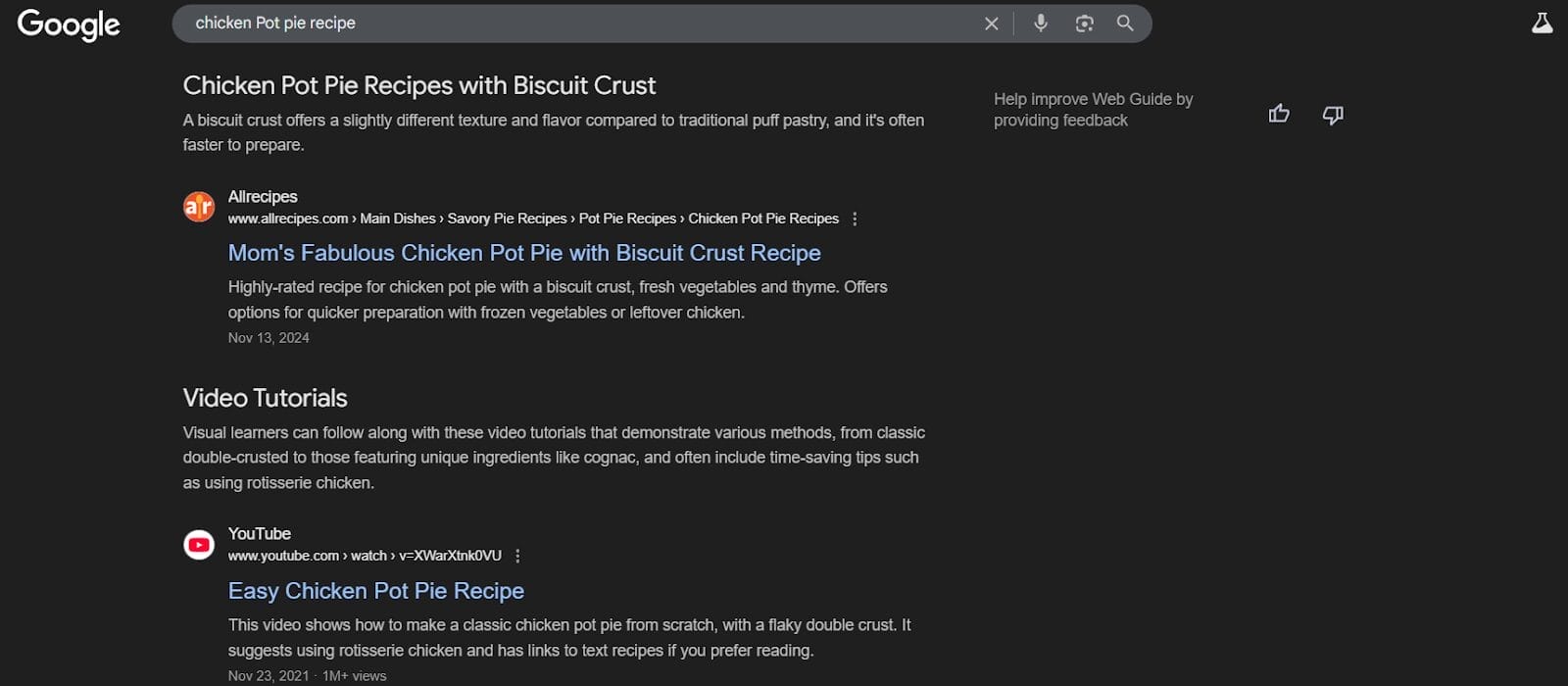
Instead of a small selection of results pulling one or two links from videos, forums, or sites, Google brings together a list of video tutorials to explore.
What Is the Goal of Google Web Guide?
While still in the experimental stage, the Google Web Guide is trying to negate the battle for the top of results to offer instead a better scrolling experience that can provide a range of helpful information.
Here’s what Google has said so far about its new guide:
“Under the hood, Web Guide uses a custom version of Gemini to understand better both a search query and content on the web, creating more powerful search capabilities that better surface web pages you may not have previously discovered.”
More variety means a better chance of finding what you’re looking for without having to type a different combination of terms and phrases.

When Is Google Web Guide Going Live?
Google hasn’t offered a real timeline of when they might adopt this new style of Google search results. As it remains on the experimental platform, it may never become fully available. For now, Google has promised a partial rollout, telling users:
“Over time, as part of this Labs experiment, we’ll also start to show AI-organized results in other parts of Search, including the “All” results tab, as we learn where they can be most useful in helping people discover the web.”
If positivity builds around those using the Web Guide and Google sees upticks in the right areas, it might appear more often in regular results.
Is It the Future?
While not as big a culture shock as switching to Google AI Mode, the Web Guide is still missing features. Instead of having a mix of images, shopping products, and video links, Web Guide remains bland, leaving most results as links. This makes it feel like a step backwards, keeping search results as basic as possible while keeping all the technical aspects happening on the backend.

However, while the results feel more basic compared to the current experience, breaking the information into clusters provides more content to review without completing multiple searches on the same subject.
This improves the current experience, providing only one or two different search results rather than groups of results you can pick from. Ultimately, it will be up to you to decide if it’s worth using if when it starts rolling out later in 2025.
Can I Turn Off Google AI?
Removing Google AI results, such as the Google AI Overview, is possible for those who are fed up with the layout and style of search results. The easiest way to remove Google AI Overview from your search experience is to open a tab in your Google Chrome browser and select the “Web” filter that can be found under the search bar.

This might mean choosing the “More” options and listing until you find the “Web” option.
Ready For More AI Changes?
Curious how these search changes could affect your company’s visibility? Let’s chat about building a strategy that keeps you discoverable, no matter how Google evolves.
